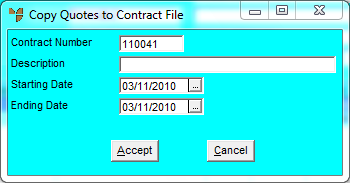
If this order came from a quote, you can copy the quote to save it as a new contract for the debtor in the Debtors Contract Pricing master file.
Refer to "Invoice Creation - Menu Options".
Micronet displays the Copy Quotes To Contract File screen.
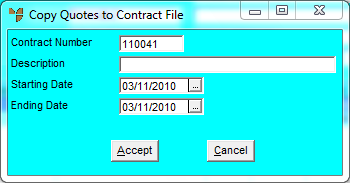
|
|
Field |
Value |
|
|
Contract Number |
Micronet displays the quote number which you can use as the contract number, or you can enter a new number. |
|
|
Description |
Enter a description of the contract for the Debtors Contract Pricing master file. Refer to "File - Debtors Contract Pricing". |
|
|
Starting Date |
Enter or select the start date for the contract. |
|
|
Ending Date |
Enter or select the end date for the contract. |
Micronet displays a message asking if you want to keep the original quote after processing.
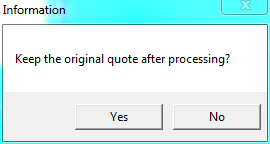
Micronet redisplays the Invoice Creation screen.